PostItBoard Update for NET 3.0 RC1
Here is the updated source code for the PostItBoard WPF example app so that it compiles and runs on the latest NET 3.0 / WPF RC1. Or if you are only inerested in the binaries you can grab those too. In addition, apologies to everyone who asked me about the source code for the flickr assemblies that were missing from the previous release. This release has all the source code and projects.
Please drop me a line if you have any problems running this WPF example application.
Note: I get quite a few emails asking me if the image above is an actual screenshot of the application or if it was photoshopped. The image was in no way photoshopped. It is the application as it appears at runtime.
Cheers!
Michael G. Emmons
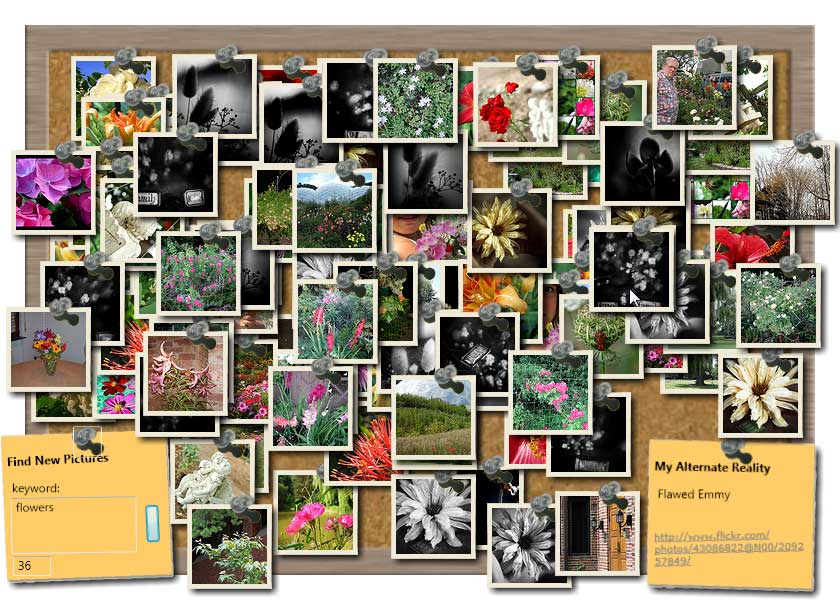
October 9th, 2006 at 8:35 pm
How to resolve this issue? What would be password here?
Import key file
This project includes a password encrypted key used for signing. Enter the password for the key file to import the key file into the local crypto-store database for use.
key file
flickerfx.snk.pfx
Enter password
??????
October 9th, 2006 at 10:16 pm
For this error (and all similar VS2005 strong name key errors ) you can simply delete the keyfile and recreate your own.
Right-click on the flickrfx project, choose properties. Click on the signing tab. Go to the signing dropdown on the bottom and choose “new” to create your own.
October 10th, 2006 at 5:57 am
Thanks,
Post It Board is really great!!
October 12th, 2006 at 4:58 am
Hi Michael , Is that it can’t be run on VS 2003?. I can’t open it .
.
October 13th, 2006 at 1:04 pm
Sorry for your time…. Why i can’t see images on this resource?
My Browser is: Opera.
Thank you.
October 13th, 2006 at 5:16 pm
The project was created using VS2005, so you will not be able to immediately open it in VS2003. Your easiest solutions is to grab a copy of Microsoft Expression Interactive Designer. This will allow you to open the csproj file as-is and run the code. Also, I believe VS Express for 2005 is free and that will allow you to open the project files.
You may be able to create an empty VS2003 solution/project and manually add the files. Just make sure you are targeting the .NET 2.0 (not 1.1) and 3.0 runtimes. I\’ve never tried this before, so I\’m not sure what issues you may run into. If you try this, you might consider just adding assembly references to FlickrFx and FlickrNet rather than project references. This way you only have to recreate the PostItBoard csproj and the few files it contains rather than having to convert the other two projects as well.
Hope this helps!
-MGE
October 16th, 2006 at 10:13 am
Great app. I built it in VS Express 2005 and it works no problemo. I was unaware that WPF could produce custom, anti-aliased, shaped windows in XP (I thought that would only work for vista). But good work, stuff like this is inspiring.
October 25th, 2006 at 5:39 am
Please give a compiled binary for non-developers and enthusiasts.
October 25th, 2006 at 6:59 pm
Good idea. I’ve posted the binary for my latest example and will have this one up in a bit. Thanks!
Michael G. Emmons
October 25th, 2006 at 7:05 pm
The binaries are now up. You can find them here:
http://xamlxaml.com/examples/PostItBoard/PostItBoard_NET30_RC1_binaries.zip
November 17th, 2006 at 12:05 am
Hi Michael. Great work on the PostItBoard example. I downloaded the source, and it compiles and runs fine, but I can’t bring up any of the XAML files in the designer (’clr-namespace’ URI points to an assembly that is not found). I’m am using the RTM version of .Net 3, with the Sept CTP of the WPF tools. Do you have an updated version of the code for these? Cheers.
November 20th, 2006 at 3:58 am
[…] I spotted this one a few weeks ago. it’s called PostIt Board and it rocks! […]
August 25th, 2007 at 2:09 pm
Thank you for your site. I have found here much useful information.
Good site !